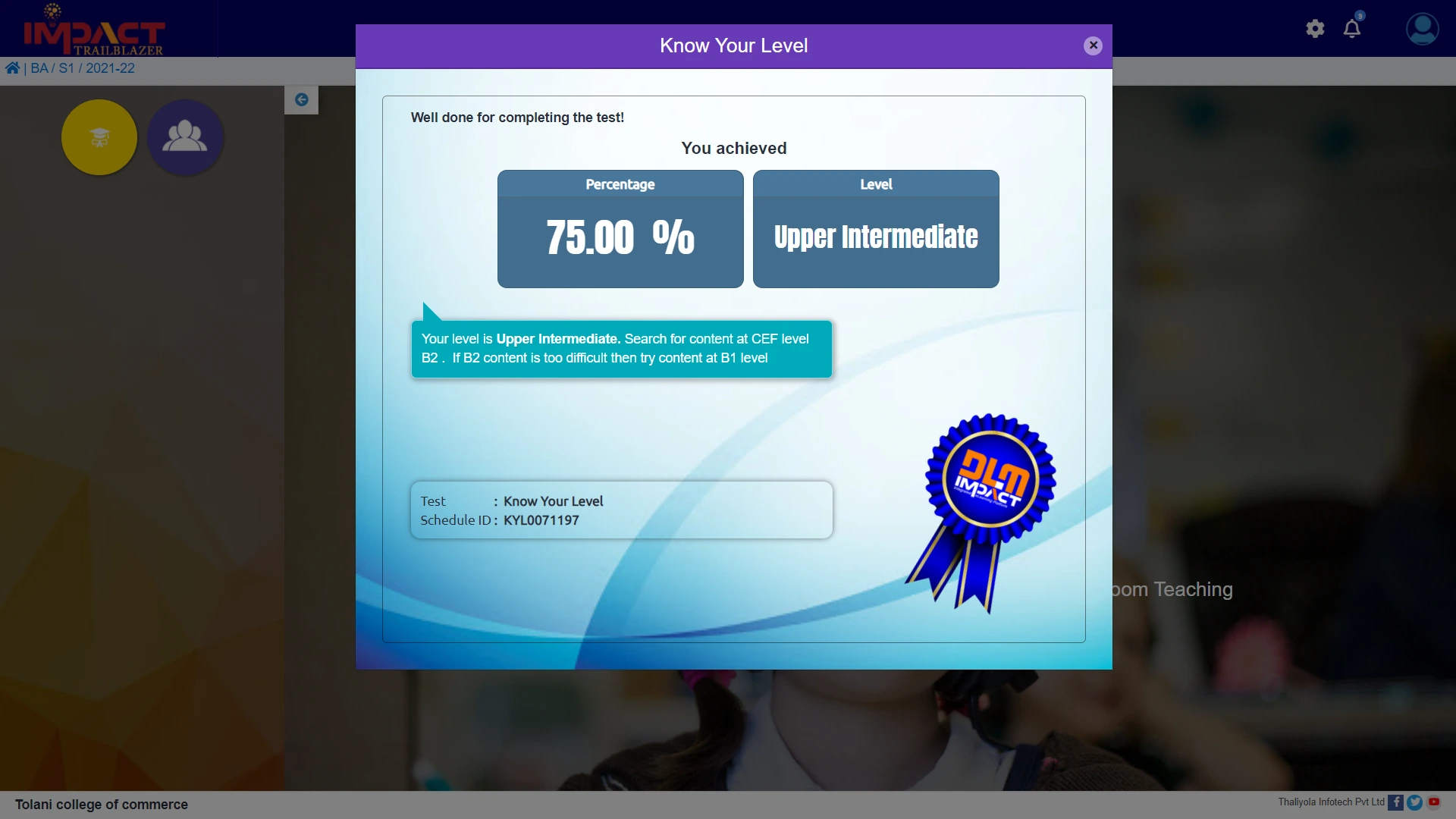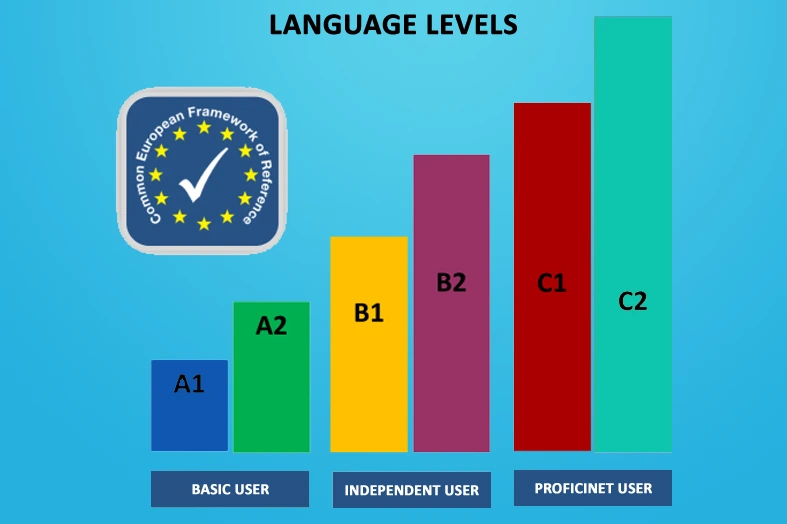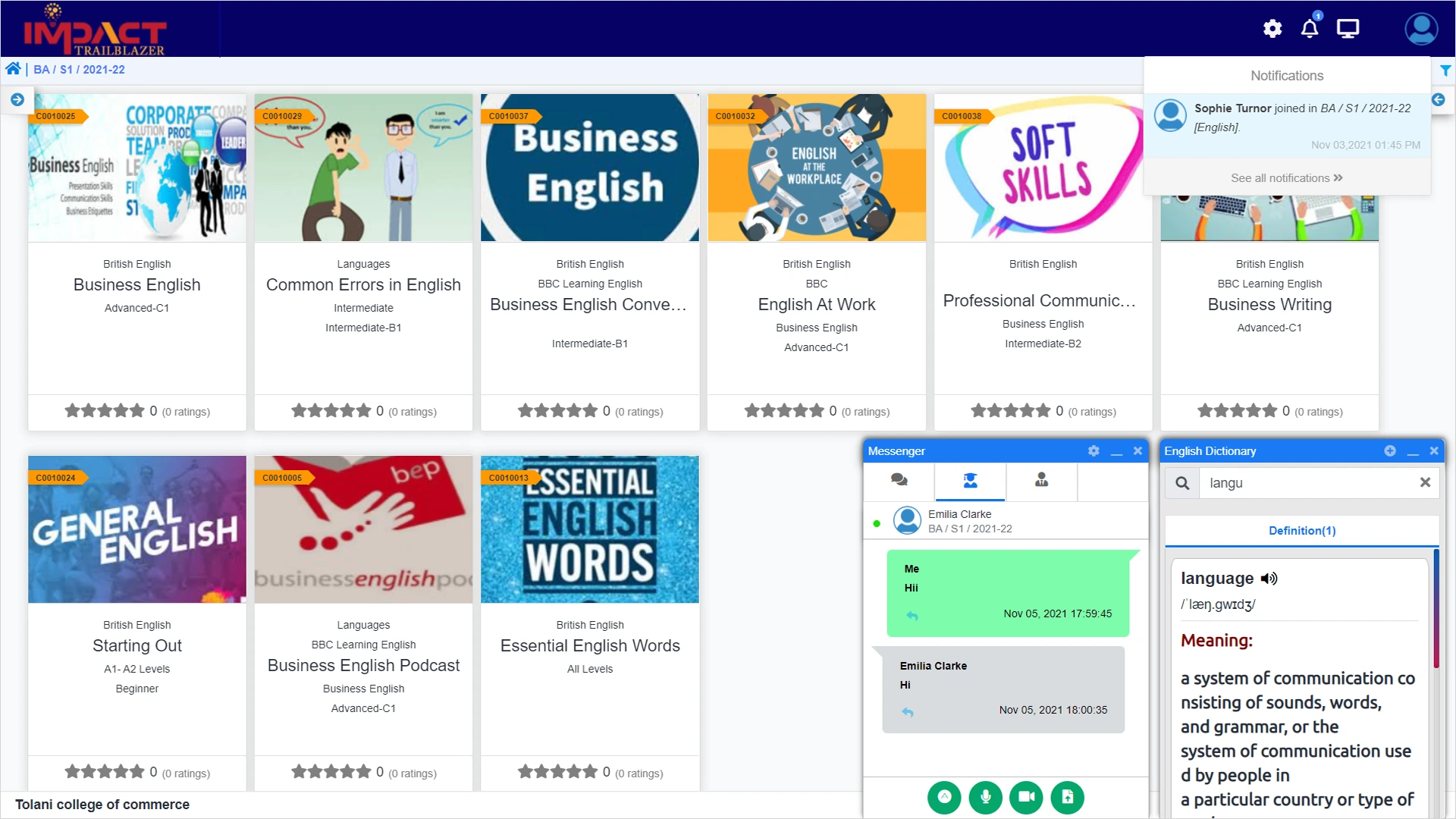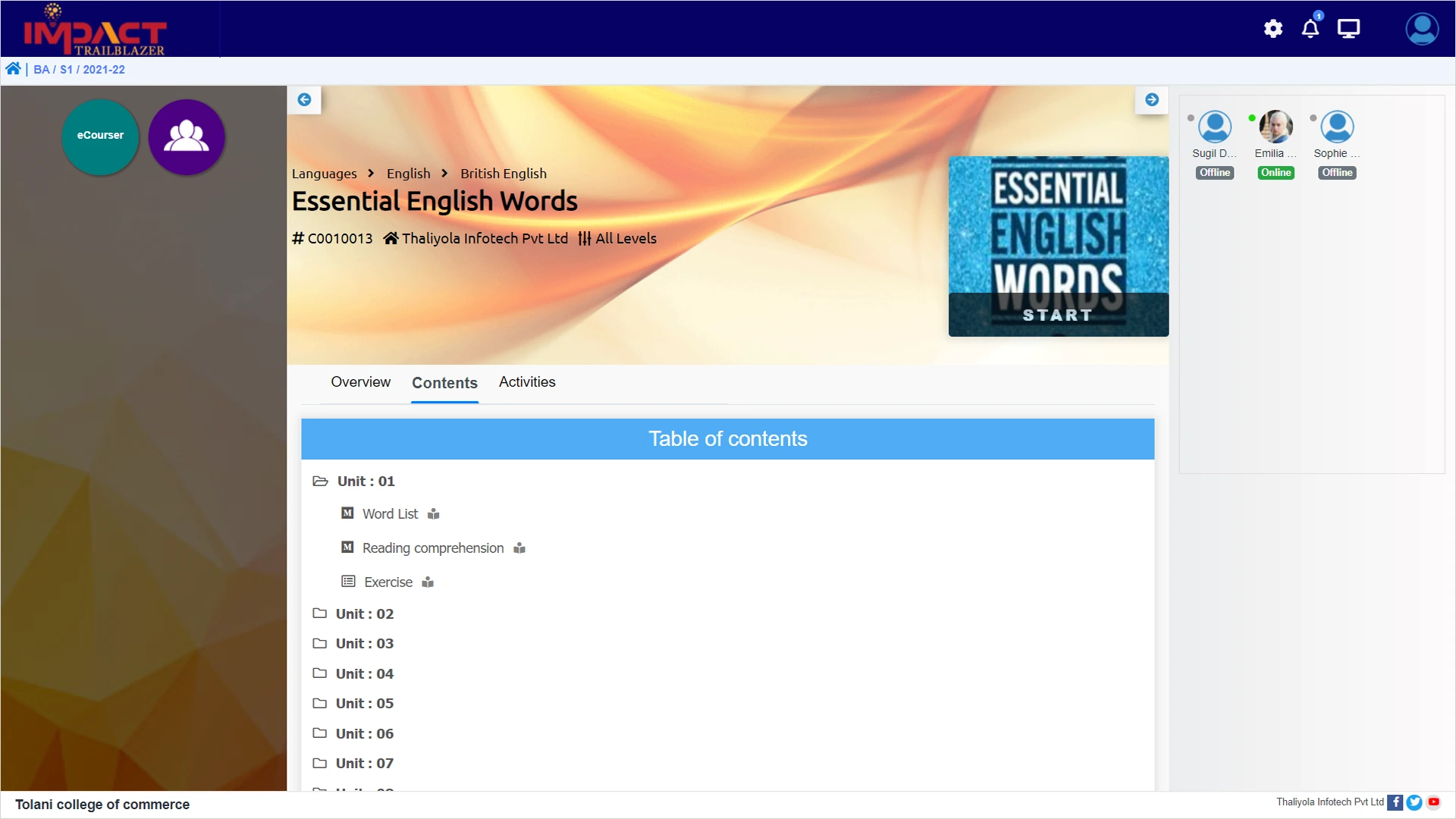Certificates
Students can be awarded a performance/course completion certificate. Default certificate templates are available, Create /update options are available. The admin/mentor can issue and view certificates of achievement student-wise.
User Reports
Keep track of students' attendance and performance at all sessions within courses. All types of reports can be generated; download & print options are available.
eUsers
Manage the participants within your institution promptly. Create profiles and assign different roles with appropriate levels of access- students, teachers, administrators, and management.
eGrouper
This is where the students are organised into groups to help manage them faster and easier while assigning courses, content and assessments.
eMessenger
This is a very useful feature embedded in the platform where teachers can send and receive text/audio/video chats in absolute privacy between themselves, SAD, the management, and to each student individually as well. Students can use it to post audio/video chats to teachers and even attach files to their messages where necessary.